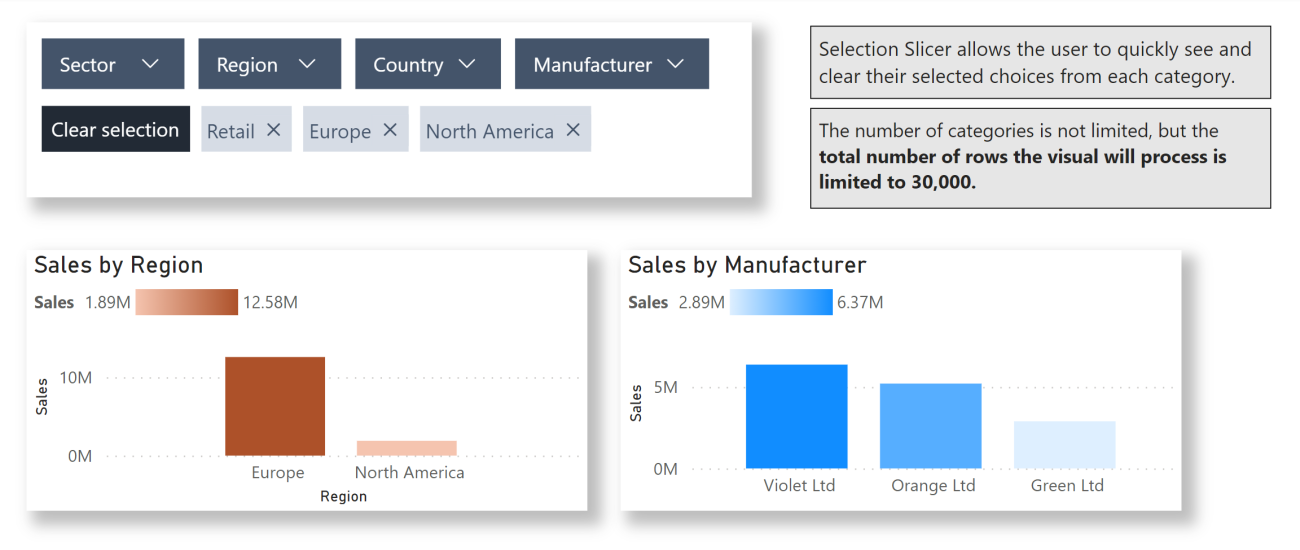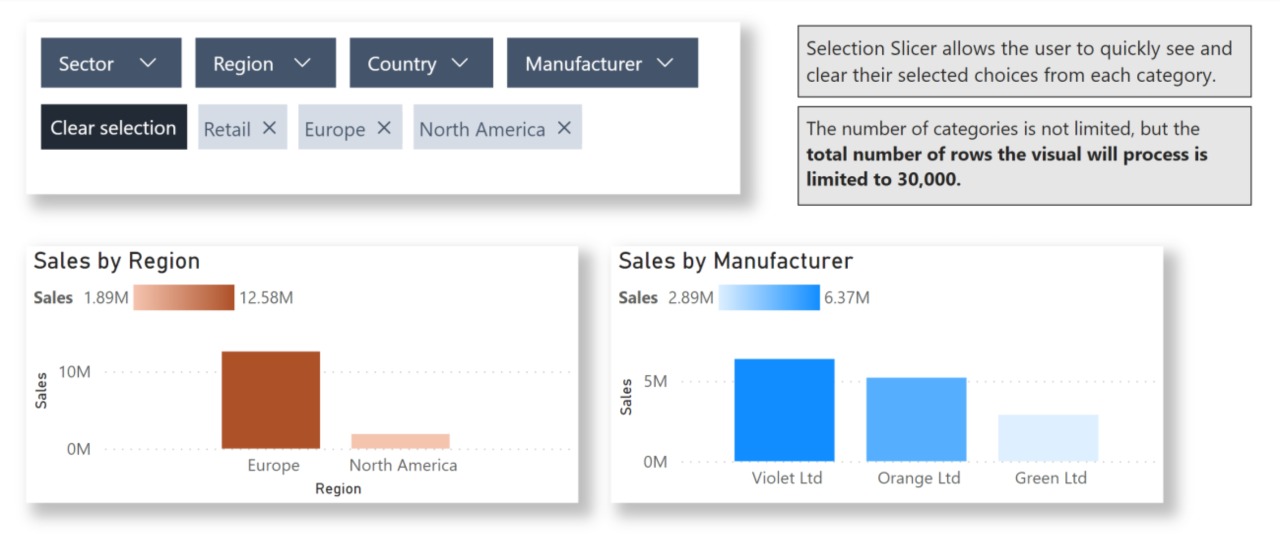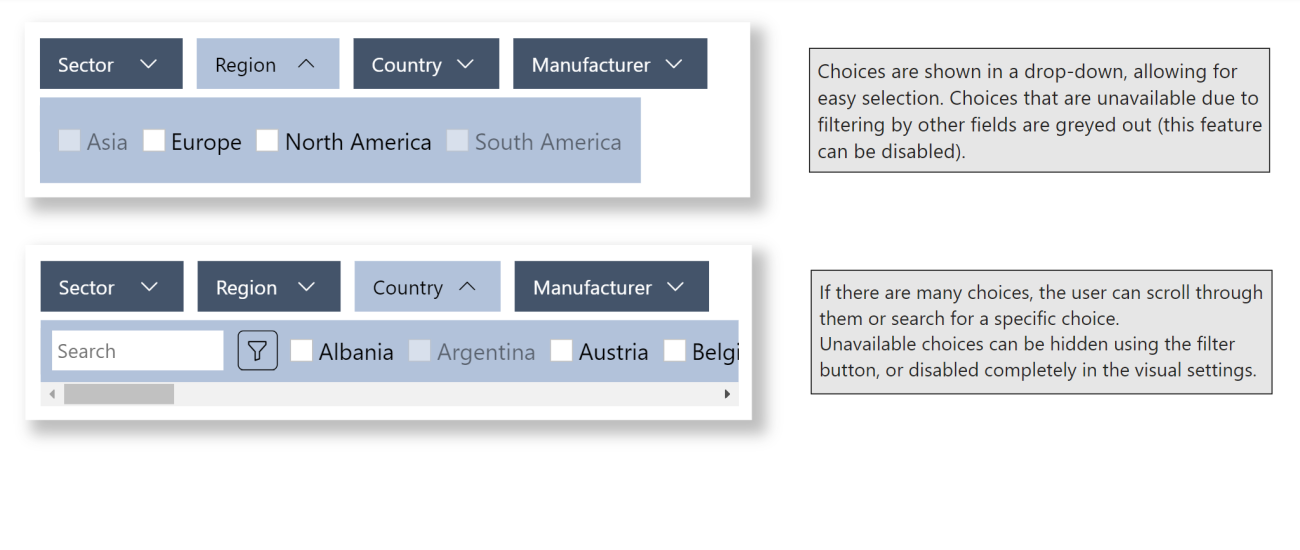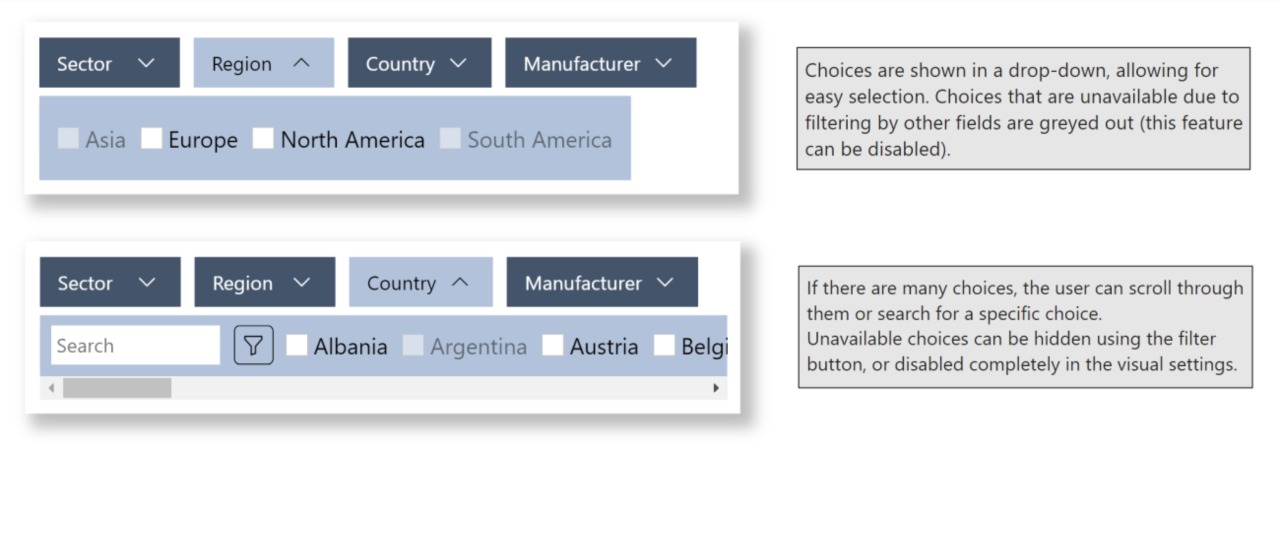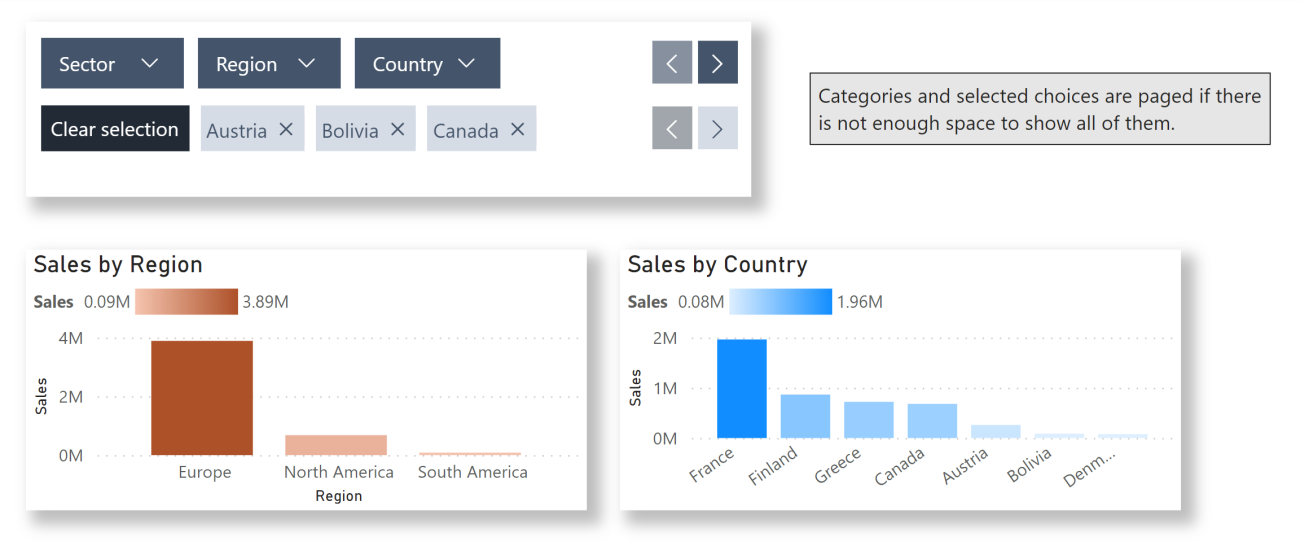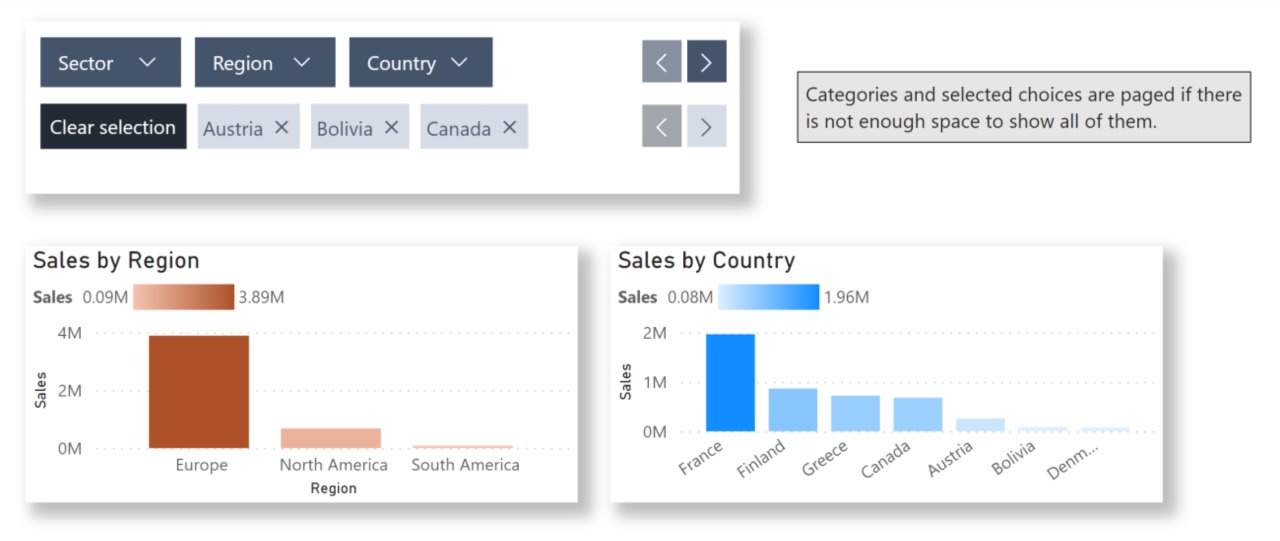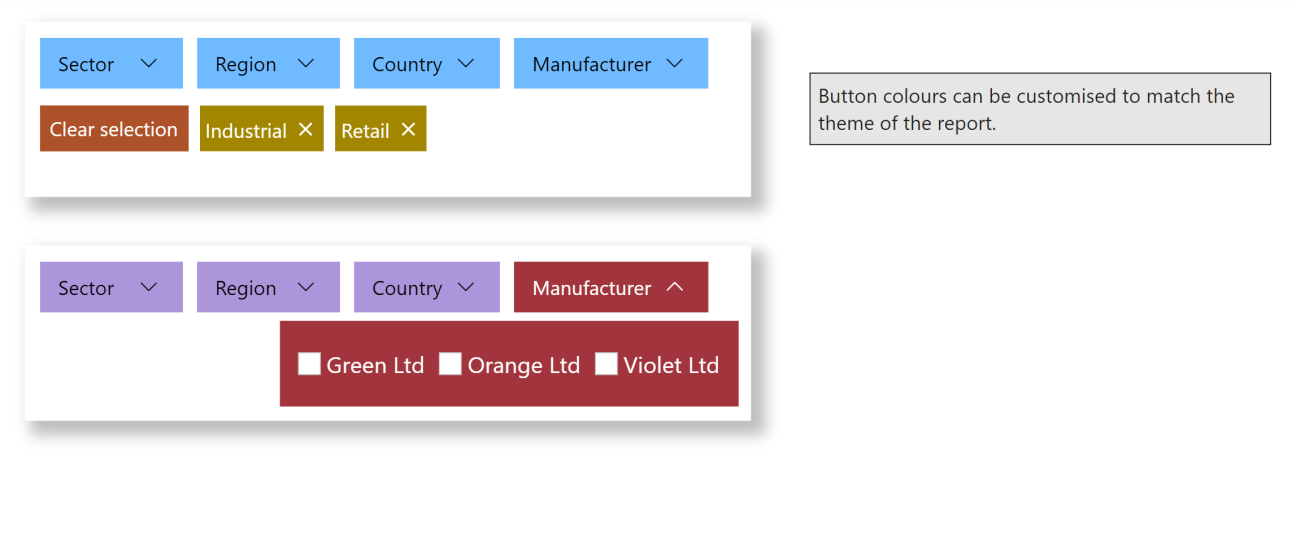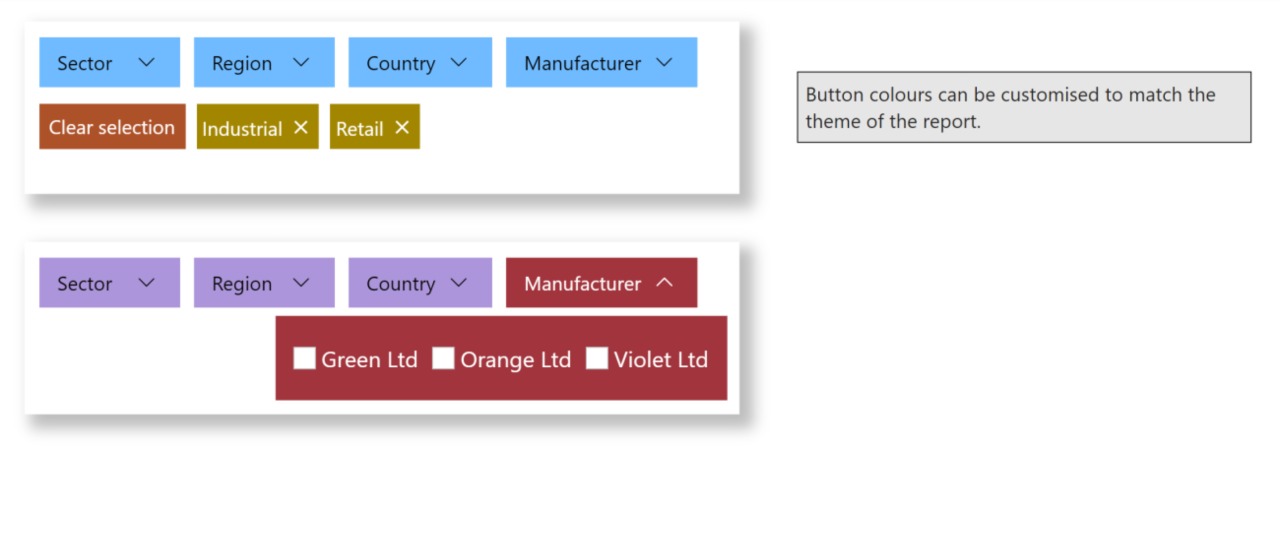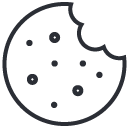Selection Slicer is a custom visual for Microsoft Power BI which provides rich filtering capabilities with an elegant design. It allows users to see their selected options at a glance. Selection Slicer also includes internal filtering between fields, allowing it to show both available and filtered-out options.
Usage//
Add the visual to your report and drag the fields you would like to filter to the “Categories” setting. The visual will show filters in the order that they are listed here.
Colours for the visual’s filters and selections can be customised, and the background colour can be configured using the standard visual settings under General/Effects/Background.
Showing unavailable options in the filters can be disabled completely by using the “Filtered options” setting under Visual/General options.
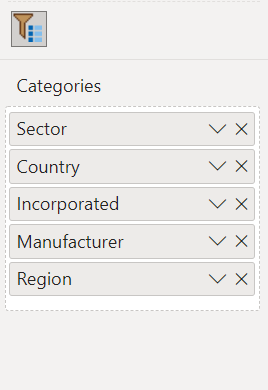
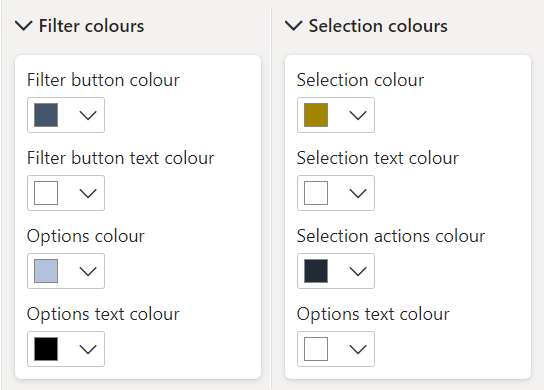
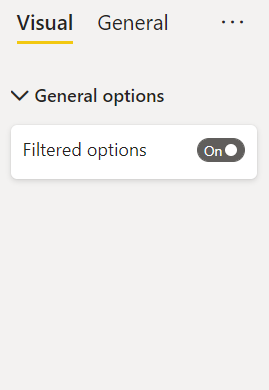
The visual is limited to 30,000 rows of data. Note that as you add fields to the slicer, the number of rows can grow exponentially, depending on the relationships in the data. A good way to visualise this is to add a simple table with the same fields as the Selection Slicer.
Selection Slicer cross-filters the fields it is assigned, allowing it to show both available and filtered-out options. (This option can be disabled in the visual’s settings.) This works best if it is the only slicer on the page – otherwise when fields are filtered by another slicer, the Selection Slicer will only be able to show the remaining rows on the page.
The Selection Slicer currently only works with a horizontal layout, and will warn you if resized to a portrait aspect ratio.
Support//
Selection Slicer is provided free of charge by Walnut Innovation, and with absolutely no warranty (either express or implied). Please review the license terms, which you accept upon downloading the visual from Microsoft AppSource.
However, we are always trying to improve our products and welcome feedback. Get in touch by email to pbisupport [at] walnutinnovation.co.uk.